How to Create Pure CSS Accordion
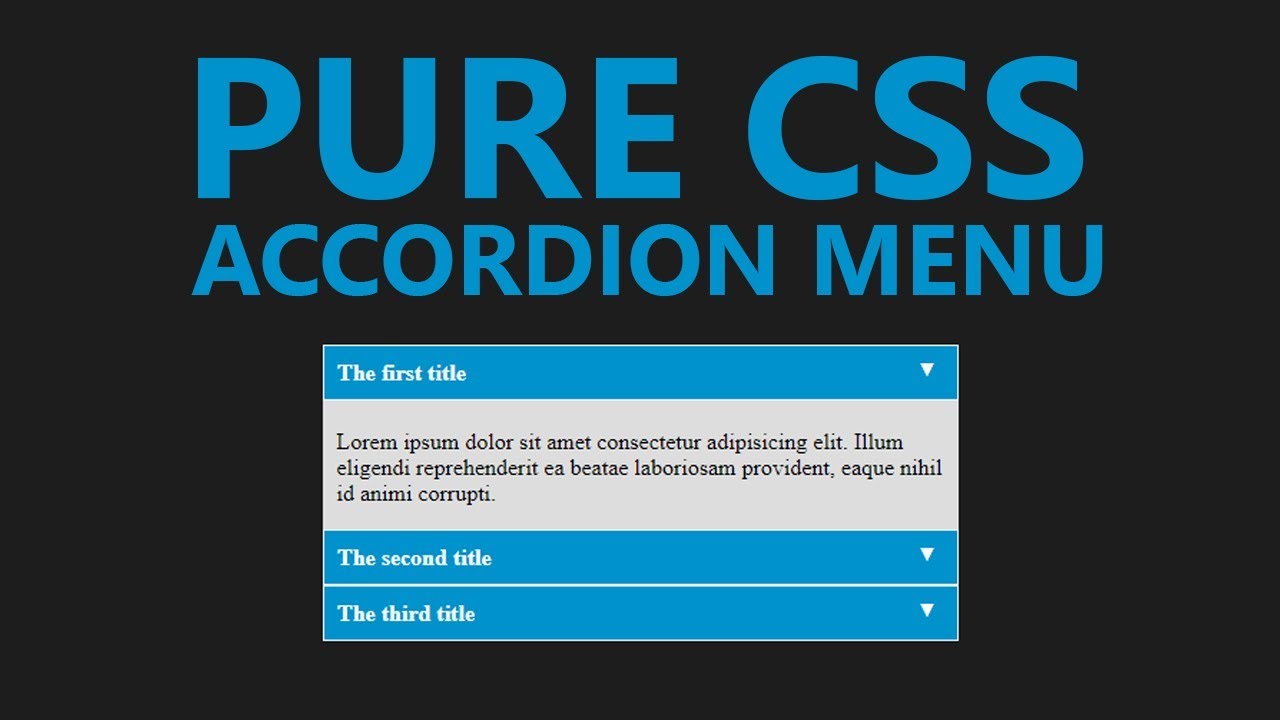
In this tutorial, I’ll create a CSS Accordion without using any jQuery or Javascript. As I mentioned in my previous post “An easy way to create Tabbed Content with jQuery & CSS” displaying a lot of information on one page is a bit difficult and we can use tabbed content or accordions to achieve the same without compromising on user experience.
We can always use jQuery to include nice effects on our css accordion. However, we are going to create a pure css accordion that will work on any browser, with or without javascript enabled.
Lets start with writing some HTML Code. We will use UL (unordered list) element to create our pure css accordion.
HTML Code for pure CSS Accordion:
<ul id="accordion">
<li>
<h2>Title One</h2>
<div >
Lorem ipsum dolor sit amet, consectetur adipisicing elit, sed do eiusmod
tempor incididunt ut labore et dolore magna aliqua. Ut enim ad minim veniam.
</div>
</li>
<li>
<h2>Title Two</h2>
<div >
Tempor incididunt ut labore et dolore magna aliqua. Ut enim ad minim veniam,
quis nostrud exercitation ullamco laboris nisi ut aliquip ex ea commodo.
</div>
</li>
<li>
<h2>Title Three</h2>
<div >
Quis nostrud exercitation ullamco laboris nisi ut aliquip ex ea commodo
consequat. Duis aute irure dolor in reprehenderit in voluptate velit esse.
</div>
</li>
<li>
<h2>Title Four</h2>
<div >
Consequat. Duis aute irure dolor in reprehenderit in voluptate velit esse
cillum dolore eu fugiat nulla pariatur. Excepteur sint occaecat cupidatat non
proident, sunt in culpa qui officia deserunt mollit anim id est laborum.
</div>
</li>
</ul>
As you can see, I have a UL element and added a class named “accordion”. Within the LI element, I have H2 and a DIV tag with class “content”. And we will play with the CSS display attribute to create our pure css accordion.
Lets write some CSS code to stylise the same and hide our DIV.content within the LI tags.
CSS Code for pure CSS Accordion:
#accordion{
width: 600px;
margin: 0px;
padding: 0px;
list-style: none;
}
#accordion h2{
font-size: 12pt;
margin: 0px;
padding: 10px;
background: #ccc;
border-bottom: 1px solid #fff;
}
#accordion li div.content{
display: none;
padding: 10px;
background: #f9f9f9;
border: 1px solid #ddd;
}
#accordion li:hover div.content{
display: inherit;
}
As you can see in above code, we have used display: none for the div.content and on li:hover we have used display:inherit . The div.content is within the list element so this trick would work. If our div.content would have been outside this panel, we would have used jQuery to achieve the same.
Very soon, I’ll explain to achieve the same with jQuery and will use some nice animation as well.

Best Website Designing Services
 +1-315-215-0919
+1-315-215-0919 +91-9136-747327
+91-9136-747327
Leave a Reply